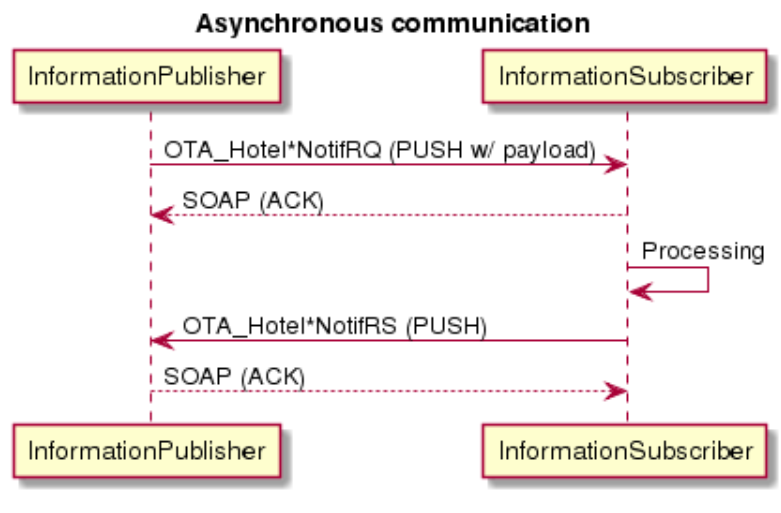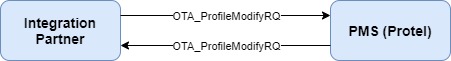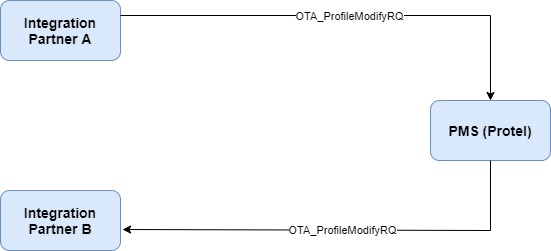...
protel uses protel I/O to route incoming and outbound data messages. Messages can be delivered to protel I/O from an HTTPS endpoint or via a Websocket. protel I/O provides different endpoints for synchronous and asynchronous SOAP 1.2 messages to accommodate WSDL requirements.
Systems send messages to protel I/O using HTTP endpoints.
In addition, protel I/O requires some information in the message headeris using the Version 'OTA 2011A' for the OTA messages.
Security, Access,
+ and Authentication
Security is important to you and protel. All messages must be authenticated using protel IO’s secure authentication processes. To ensure the source of messages are valid, all messages flowing to and from protel are checked. Messages are verified by protel I/O
Who can send messages
What messages they can send
Where they can send to and receive from
. Access to the API is only permitted through SSL (secure sockets layer). For HTNG messaging, all messages will utilize the HTNG 1.2 .1 SOAP header.
Authentication of Inbound messages
Direction Vendor to protel. All messages require a protel provided Bearer Token (whether RQ or RS!).
The Authentication token can must be submitted in HTTP headers and SOAP headers. If the token can be found in more than one of these places, the SOAP header has the higher priority than the HTTP header. The place with the highest priority that has the token set determines which is used and which is ignored.
Protel will provide you with your bearer token at the time we commence testing. When requesting a test environment protel will provide you with a token at that time.
protel Access Token
For API access, each service connecting to a hotel will have it’s own access token.
| Codeblock |
|---|
| language | xml |
|---|
| title | Bearer Token |
|---|
|
Authorization: Bearer <HOTEL_TOKEN> |
Authentication is specific in each case and requires partner applications to provide this access token with each API request message. This access token is provided by protel. protel authenticates this access token before allowing any actions to be taken
In order to process your incoming requests, all of your messages must contain headers inside the HTTP headers
| HTTP Header | Description | Occurrence |
|---|
| Content-Type | Fixed to "application/soap+xml" | Mandatory |
| SOAPAction | Please check the table below for the correct value | Mandatory |
| Authorization | The access token e.g. "Bearer C6MmpEFjRRSy288V1-DEMO-hGETMBImNJhFzv5" | Mandatory |
| CorrelationID | The CorrelationID of the message you are sending to identify the transaction | Optional |
| Codeblock |
|---|
| language | xml |
|---|
| title | Header Format |
|---|
|
Content-Type: application/soap+xml; charset=utf-8 +
SOAPAction: OTA_HotelResNotifRQ |
The Authorization (Bearer) token is generated for your service when installed and sent to you using a secure method. It can be either in the HTTP header or in the SOAP Header
Authorization is not mandatory in the HTTP header. However it is preferred. It should be like this in the HTTP header
| Codeblock |
|---|
| language | xml |
|---|
| title | Bearer token |
|---|
|
Authorization
Authorization: Bearer C6MmpEFjRRSy288V1hGETMBImNJhFzv5 |
Or it can be in the SOAP header, like this
...
| language | xml |
|---|
| title | Token In the SOAP header |
|---|
C6MmpEFjRRSy288V1-DEMO-hGETMBImNJhFzv5
CorrelationID: RES#047616#UPDATE#000025#1594029290242#546D |
SOAPAction
Messages sent to Protel IO (ESB)
...
| OTA | HTNG | IO |
|---|
| Request | SOAPAction : |
...
Format of SOAP Environment
In order to process your incoming requests, all of your messages must contain headers inside the SOAP environment
| Info |
|---|
|
We do not support the Action parameter in the HTTP header but we rely upon the official message name OTA/HTNG*RQ/RS sent in the HTTP Header as the SOAPAction parmeter. |
| Codeblock |
|---|
| language | xml |
|---|
| title | SOAPAction |
|---|
|
SOAPAction: <MethodName> |
| Info |
|---|
|
You should send a Correlation ID in the HTTP header |
| Codeblock |
|---|
| language | xml |
|---|
| title | Correlation ID |
|---|
|
CorrelationID: <ID_for_the_message_exchange> |
We use the HTTP Headers as a location for these parameters, to keep it easy and have the important information at hand before even reading the xml document.
| Info |
|---|
|
There is no mandatory SOAPHeader for ASYNC communication - if you dont provide a CorrelationID - then protel I/O will generate it for you. If header information is sent using the SOAP header, the elements have to use the XML namespace |
...
| language | xml |
|---|
| title | XML Namespace |
|---|
...
...
| The Source of the message (Only outbound from protel to vendor) | Optional |
| Envelope / Header / CorrelationID | http://htng.org/PWSWG/2007/02/AsyncHeaders | The CorrelationID of the message you are sending to identify the transaction (HTNG namespace) | Mandatory |
| Envelope / Header / Target | http://protel.io/soap | The desired target service name of the message For message/s to protel PMS the correct values are: - io.protel.air - for protel Cloud PMS
- io.protel.onpremise - for protel onPremise PMS
- io.protel.pms - for either of the two above. The value is an alias that is valid for either of the PMSes
| Mandatory |
| Envelope / Body | http://www.w3.org/2003/05/soap-envelope | The HTNG/OTA/IO message | Mandatory |
There is only 1 mandatory SOAPHeader for SYNC communication. Protel prefers to not use sync message patterns, due to scalability concerns.
Example: Mandatory HTTP headers parameters for Inbound messages
| Codeblock |
|---|
| language | xml |
|---|
| title | Mandatory HTTP Header parameters |
|---|
|
HTTP Header: Accept: application/soap+xml, text/html, image/gif, image/jpeg, *; q=.2, */*; q=.2
HTTP Header: Content-Type: application/soap+xml
HTTP Header: SOAPAction: OTA_HotelAvailNotifRS
HTTP Header: Authorization: Bearer C6MmpEFjRRSy288V1hGETMBImNJhFzv5 |
...
| Codeblock |
|---|
| language | xml |
|---|
| title | Optional Soap Headers | SOAP Env |
|---|
|
<?xml version='1.0' encoding='utf-8'?>
<env<soapenv:Envelope xmlns:soapenvenv="http://www.w3.org/2003/05/soap-envelope">
<soapenv <env:Header>
<p:Action xmlns:p="http://protel.io/soap">$1 OTA>OTA_HotelAvailNotifRS<HotelResNotifRQ</p:Action>
<p:CorrelationID xmlns:p="http://protel.io/soap">RES#047616#UPDATE#000025#1594029290242#546D</p:CorrelationID>
<p:Source xmlns:p="http://protel.io/soap" Module="backline" ModuleVersion="2020-07-02T10:28:55 (PROD)" Product="protelAir" ProductVersion="2027.1.56845-RELEASE" Service="io.protel.air"/>
<htnga:CorrelationID xmlns:htnga="http://htng.org/PWSWG/2007/02/AsyncHeaders">RES#047616#UPDATE#000025#1594029290242#546D</htnga:CorrelationID>
<p:TokenTarget xmlns:p="http://protel.io/soap">$2 C6MmpEFjRRSy288V1hGETMBImNJhFzv5<p:Token>
</soapenv:Header>
...
</soapenv:Envelope> |
- Official message name sent as webservice (SOAPAction)
- Token generated for this service installation in for particular hotel/customer by protel
| Info |
|---|
|
Username and Password are not used for incoming messages to protel. The protel supplied Bearer Token is used for authentication. The Callback URL of receiving system’s endpoint is known from the service installation |
Authentication for Outbound messages
For messages outgoing to the vendor we send the official message name in the HTTP Header as e.g. SOAPAction:<OTA_HotelResNotifRQ>
| Codeblock |
|---|
| language | xml |
|---|
| title | SOAPAction |
|---|
|
SOAPAction:<MethodName> |
protel IO always sends out the CorrelationID, which identifies (uniqueID) the message pair (RQ/RS)
| Codeblock |
|---|
| language | xml |
|---|
| title | Correlation ID |
|---|
|
CorrelationID: <ID_for_the_message_pair> |
>io.protel.air</p:Target>
</env:Header>
<env:Body>
--OTA/IO/HTNG Message--
</env:Body>
</env:Envelope> |
Format of the Acknowledgment (ASYNC communication)
To communicate with an ASYNC pattern, the receiver of the message needs to send an ACK with the HTTP status code 200 and the following payload back to the sender before the receiver starts the processing of the message.
The Content-Type needs to be added in the HTTP Header with the value "application/soap+xml".
Please note that depending on the message group used, the ACK has some differences between the standard OTA/HTNG and the protel extension IO message types:
Additionally protel IO sends out a SOAPHeader with Outbound messages
| Codeblock |
|---|
| language | xml |
|---|
| title | Example Soap HeaderACK for HTNG/OTA message type |
|---|
|
<?xml version='1.0' encoding='UTF-8'?>
<env:Envelope xmlns:env="http://www.w3.org/2003/05/soap-envelope">
<env:Header>
<htnga:CorrelationID xmlns:htnga="http://htng.org/PWSWG/2007/02/AsyncHeaders">%1$s</htnga:CorrelationID>
<htnga:RelatesToCorrelationID xmlns:htnga="http://htng.org/PWSWG/2007/02/AsyncHeaders">%1$s</htnga:RelatesToCorrelationID>
</env:Header>
<env:Body>
<ns:HTNG_AcknowledgeReceipt xmlns:ns="http://htng.org/2014B"/>
</env:Body>
</env:Envelope>
|
| Codeblock |
|---|
| language | xml |
|---|
| title | Example ACK for IO message type |
|---|
|
<?xml version='1.0' encoding='UTF-8'?>
<env:Envelope xmlns:env="http://www.w3.org/2003/05/soap-envelope">
<env:Header>
<htnga:CorrelationID xmlns:htnga="http://htng.org/PWSWG/2007/02/AsyncHeaders">%1$s</htnga:CorrelationID>
<htnga:RelatesToCorrelationID xmlns:htnga="http://htng.org/PWSWG/2007/02/AsyncHeaders">%1$s</htnga:RelatesToCorrelationID>
</env:Header>
<env:Body>
<io:IOAcknowledgeRS CorrelationID="%1$s" xmlns:io="http://protel.io/soap"><soapenv:Header>
<wsa:MessageID>$1</wsa:MessageID>
<htng:CorrelationID>$2</htng:CorrelationID>
<wsa:Action>$3</wsa:Action>
<wsa:To>$4</wsa:To>
<wsa:ReplyTo>
<wsa:Address>http://www.w3.org/2005/08/addressing/role/anonymous</wsa:Address>
</wsa:ReplyTo>
<wsse:Security mustUnderstand="1">
<wsse:UsernameToken>
<wsse:Username>$5</wsse:Username>
<wsse:Password Type="http://docs.oasis-open.org/wss/2004/01/oasis-200401-wss-username-token-profile-1.0#PasswordText">$6</wsse:Password>
</wsse:UsernameToken>
</wsse:Security>
<htng:ReplyTo>
<wsa <io:Address>$7<Success>true</wsaio:Address>Success>
</htngio:ReplyTo>IOAcknowledgeRS>
</soapenv:Header> |
$1 - ID generated for this particular message
$2 - ID generated for this particular message exchange (at least for RQ, ACK and RS)
$3 - Official message name sent as webservice Action
$4 - URL of receiving system’s endpoint
$5 - Username if authentication is done using this schema
$6 - Password if authentication is done using this schema
$7 - URL of receiving system’s endpoint
Testing Connectivity with a Dummy API
To test the SOAP Function, systems can call
https://api-dev.protel.net/services/SoapDummyService.SoapDummyServiceHttpsSoap11Endpoint,
which returns a static OTA_HTNG Body.
Websocket Support
...
env:Body>
</env:Envelope>
|
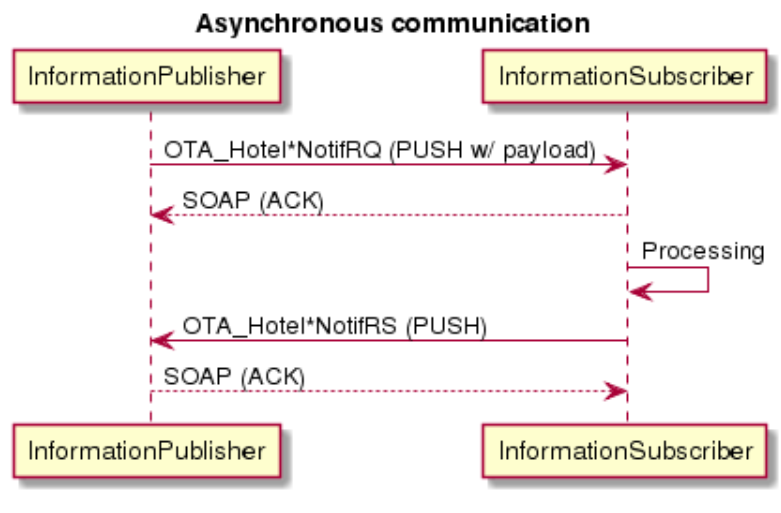 Image Added
Image Added
protel I/O Connection Endpoints
Connecting
...
to TEST
| System | Endpoint | Variant | URL | Comments |
|---|
| ESB | Asynchronous API | SOAP 1.2 | https:// |
|---|
apidevnet| Websocket | ws://172.31.191.140:9090 | not in use |
JSON | apidevnetProtelApiServiceProtelApiServiceHttpsJsonEndpointnot in use | Synchronous APIapidev/services/ProtelApiSyncService.ProtelApiSyncServiceHttpsSoap12EndpointJSONapidevnetProtelApiSyncService.ProtelApiSyncServiceHttpsJsonEndpointnot in use | ...
Connecting to PROD
-test| Websocket | wss://wsesb-test.protel.io:443 | not in use |
JSON | Default Endpoint |
| Synchronous API | SOAP 1.2 | https:// |
wsdl-testProtelApiServiceProtelApiServiceHttpsJsonEndpointnot in use | Synchronous APIservice-testservices/ProtelApiSyncService.ProtelApiSyncServiceHttpsSoap12Endpoint| JSON | https://wsdl-test.protel.io/services/ProtelApiSyncService.ProtelApiSyncServiceHttpsJsonEndpoint | not in use |
Connecting to prod:prod
| pci/1/io/reservations | Endpoint for all inbound OTA_HotelResNotifRQ messages |
| Asynchronous API (CD-Proxy-Sydney) |
| System | Endpoint | Variant | URL | Comments |
|---|
ESB | Asynchronous APIserviceservices/ProtelApiService.ProtelApiServiceHttpsSoap12Endpoint| Websocket | wss://wsesb.protel.io:443 | not in use |
JSON.ProtelApiServiceHttpsJsonEndpoint not in use | Synchronous API | SOAP 1.2 | https://service.protel.io/services/ProtelApiSyncService.ProtelApiSyncServiceHttpsSoap12Endpoint | | JSON | https://wsdl.protel.io/services/ProtelApiSyncService.ProtelApiSyncServiceHttpsJsonEndpoint | not in use |
Format of the Acknowledgment (ASYNC communication)
To communicate with an ASYNC pattern, the receiver of the message needs to send an ACK with the HTTP status code 200 and the following payload back to the sender before the receiver starts the processing of the message.
| Codeblock |
|---|
| language | xml |
|---|
| title | Example ACK |
|---|
|
<?xml version='1.0' encoding='UTF-8'?>
<env:Envelope xmlns:env="http://www.w3.org/2003/05/soap-envelope">
<env:Header>
<htnga:CorrelationID xmlns:htnga="http://htng.org/PWSWG/2007/02/AsyncHeaders">RES#045627#CREATE#000002#1575294717780#6244XXX</htnga:CorrelationID>
<htnga:RelatesToCorrelationID xmlns:htnga="http://htng.org/PWSWG/2007/02/AsyncHeaders">RES#045627#CREATE#000002#1575294717780#6244XXX</htnga:RelatesToCorrelationID>
</env:Header>
<env:Body>
<ns:HTNG_AcknowledgeReceipt xmlns:ns="http://htng.org/2014B"/>
</env:Body>
</env:Envelope>
|
WSDL
...
NAT Gateway IP Addresses
| Environment | NAT Gateway - Out |
|---|
| ESB TEST | 34.249.236.99 |
| ESB PROD | 34.248.234.12 |
Circular Message Flow
The circular message flow prevents a message loop between Integration Partner and Protel.
It is applicable for message types which the PMS accepts in both directions In/Out (e.g. OTA_ProfileModifyRQ, OTA_HotelResNotifRQ, etc.)
Sample:
The Integration Partner sends an OTA_ProfileModifyRQ message to Protel. This profile is modified in the PMS and then sent again as OTA_ProfileModifyRQ by the PMS. The Integration Partner will also modify the profile again and send it back to Protel, thus creating an endless loop.
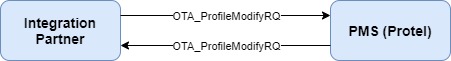 Image Added
Image Added
To stop this endless loop, we have implemented the "Caused-By CorrelationID". The "Caused-By CorrelationID" is automatically added to the outbound messages by the PMS if a modification has been made due to an inbound message. Based on the "Caused-By CorrelationID", our ESB knows to which Ontegration Partner the message does not have to be sent.
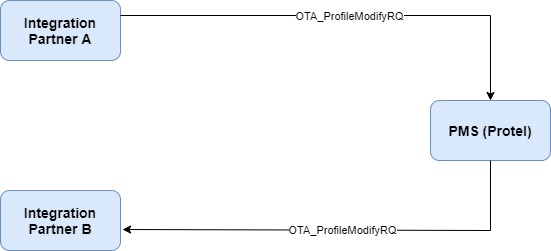 Image Added
Image Added